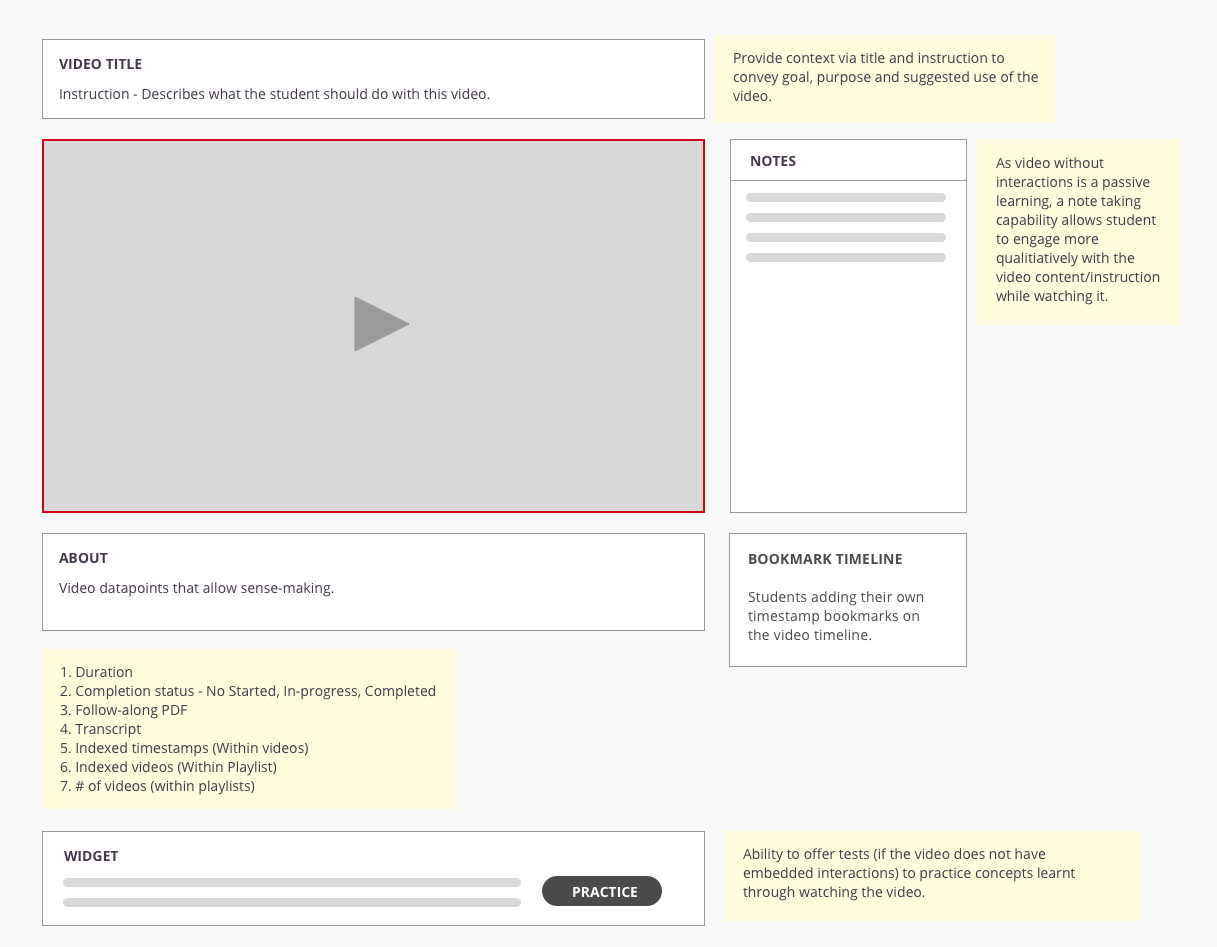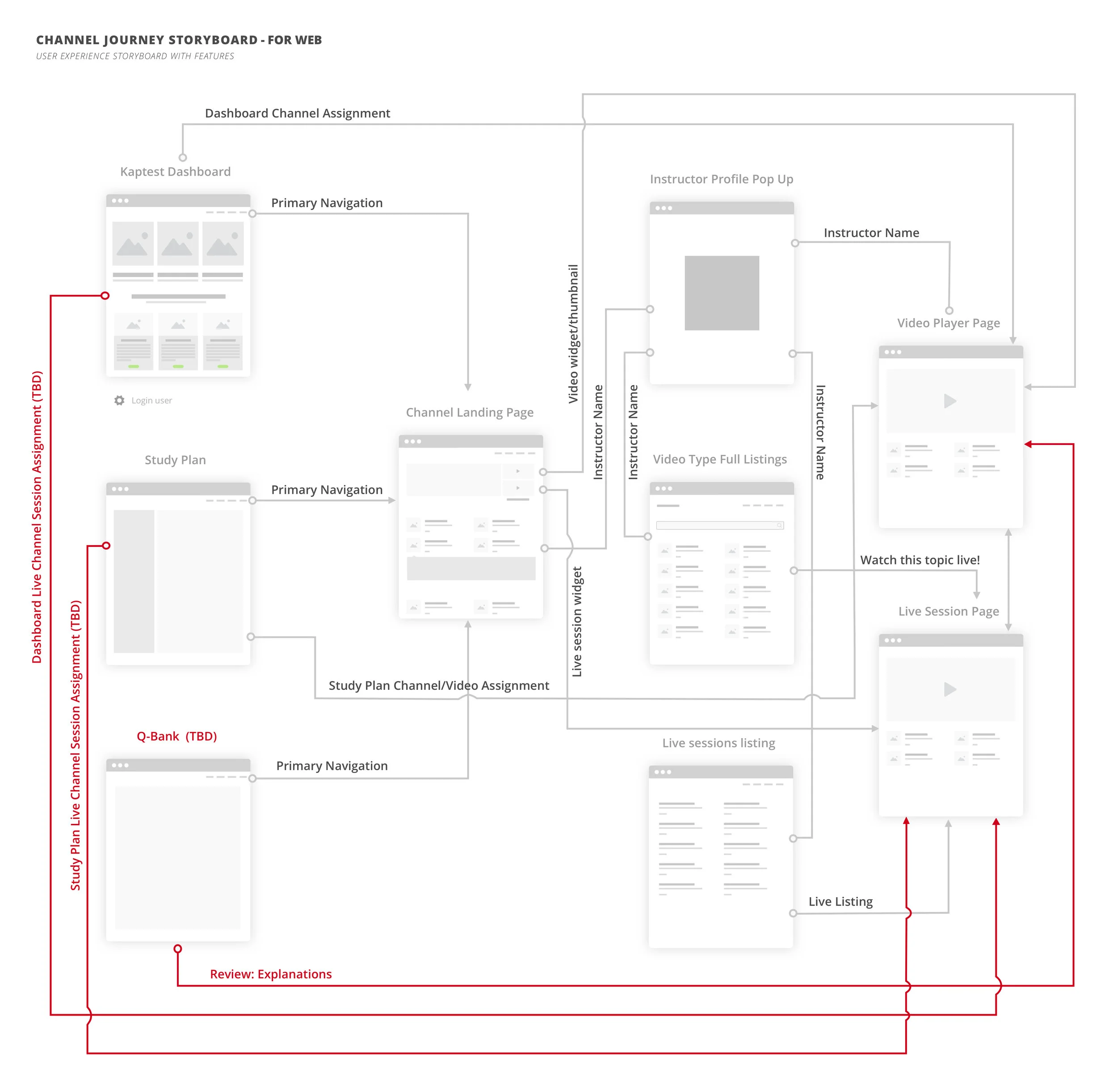Kaplan's learning platform offers video content for multiple uses - primary instructions, content review and live classes. The goal of this project was to conduct lean explorations and create an interaction concept on the UX around the video experience. I worked on the: Research, Interaction Design, Wireframing, Prototyping.
The constraint in this project offered an interesting creative challenge. The ask was - without redesigning the video player how can we increase the efficacy and usage of the video learning experience. Steering the organization away from the video binging trend, I created a prototype incorporating learning science principle that aimed at creating an active and engaging video learning experience.
Video UX Concept
The final deliverable for this project was a quick and dirty prototype illustrating the interactions on the video webpage and an overall product concept with video touch points. While the product concept was de-scoped for the most part, the video webpage (on the left) was a formalized deliverable for this project that was considered for implementation.
BEHIND-THE-SCENE
The analysis work that contributed to concepting ideas on this project.
Video Touch points in LMS Platform.
Current Situation
As the product technology team offered constraints upfront, I was able to restrict the design thinking to the constraint. I studied the constraints and the various video touch points by way of site audits and content audits.
Learning Science Principles
As videos contribute to a passive learning experience, my studies on the learning science revealed that different type of user engagements while watching videos may enable the user to actively participate and learn from video content. The above deliverable accumulated feature ideas for enabling an engaging learning experience using video.
In a perfect world
The above map was created for the product and technology teams to illustrate content organization and navigation structure for an optimal learning experience. The red connectors were aimed at highlighting and conveying the absent connections that would contribute to an optimal learning experience through video.